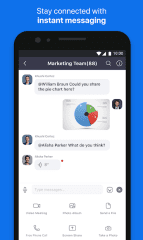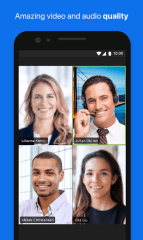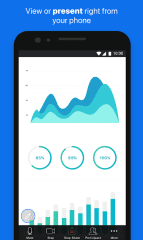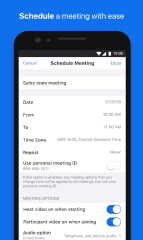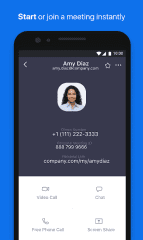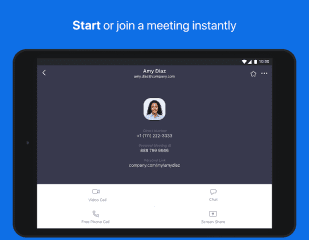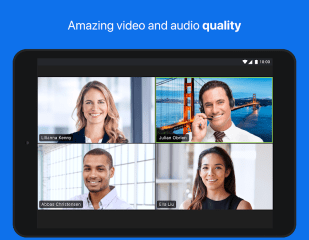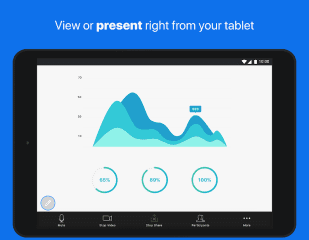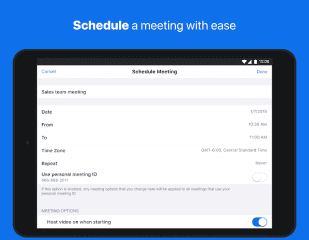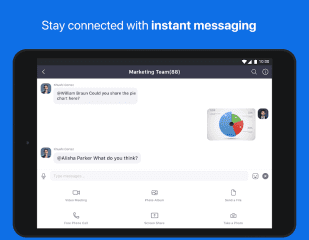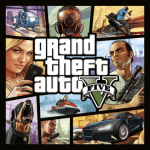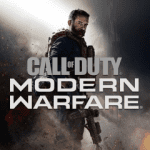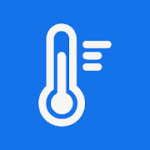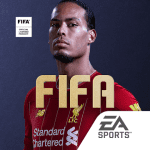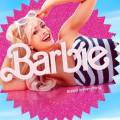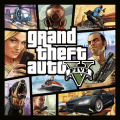ZOOM Cloud Meetings review
ZOOM is the application that was developed for corporate clients where there was a need to simultaneously include a large number of users and which has become one of the most popular services for video conferencing around the world and for millions of users. The ease of use of this application has made it popular around the world.
Features
The ZOOM application allows you to conduct video conferencing for many users simultaneously. It is very convenient for anyone working remotely or students, fitness instructors or tutors. One of the advantages of this application is the ease of use and extensive functionality. Registration here is quite simple, and if you have Gmail or Facebook accounts, you can register using them. It is also convenient that the application is available for most mobile and computer systems, which significantly expands the user audience. Communication through this application is stable and some disconnections are very rare. There is also a handy feature as an interactive whiteboard for distance learners. The application also has the ability to exchange messages and transfer files to one person and the whole group.
Ease of use
The application is easy to use and even a new user does not need much time to get acquainted with its functionality and get started. When you create a conference, you can give potential participants the identification number of your conference. Thus, having this number, they will also be able to invite more participants if necessary. It is also convenient that the event can be planned in advance and if this event is repeated periodically, then the link can be made permanent for the same event or lesson.
Interface design
The interface design of this application is quite simple. After registering the conference participants, the list of which is displayed on the right side of the screen, you can display the screens of all participants on one common screen. In this way, all conference participants can see each other. If necessary, you can enlarge the screen of one of the participants if it is a speaker. The program menu is not overloaded with unnecessary details and contains only the main categories. It is also possible to change the background for users if necessary. In general, the application is convenient and clear.
For the users of:
Skype, Messenger Rooms, Jitsi Meet.