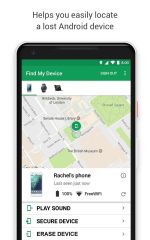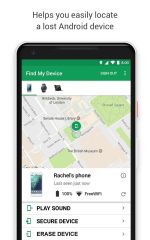Google Find My Device review
Google Find My Device is an Android smartphone finding utility.
Interface and Design
All devices connected to the account are displayed at the very top of the main interface window, which makes it easier to switch between them. Below is a map with the current coordinates, the current battery charge, the name of the Wi-Fi network, as well as a list of available commands.
Features and Usability
The new “Find My Device” application provides the user with access to the same security features, allowing you to monitor the current location of smartphones and tablets. Besides, you can remotely lock devices, turn on the “siren”, and put a lost device into Lost Mode, which allows you to find it faster.
The service itself is usually included in the Google Apps package, which is pre-installed out of the box in any Android smartphone, so check the Find My Device application in device administrators (Settings / Security / Administrators) before installing.
Security
The device reads your location, so be careful. However, no privacy breaches or security issues have been tracked behind the app. You can use the application and be sure of your safety.
For the Users of Google Find My Device
- TrackView. It is an app with a wide range of tracking capabilities: in addition to monitoring the location, it allows you to listen to sound and see the image from cameras on another device in real-time. At the same time, it is also possible to record the video and switch the picture from the main and front cameras. This will be useful if you are worried, for example, that the subscriber has not been in touch for a long time.
- Kaspersky Safe Kids. The program aims at parental control, so it has many other features besides geo-tracking. So, in the Android version, you can use it to configure safe zones on the map, monitor the battery charge, block unwanted sites and applications, save the entire history of visits and limit the time you use your smartphone. On iOS, there is no last option – you can only enable a pop-up notification that it's time to put your smartphone off.